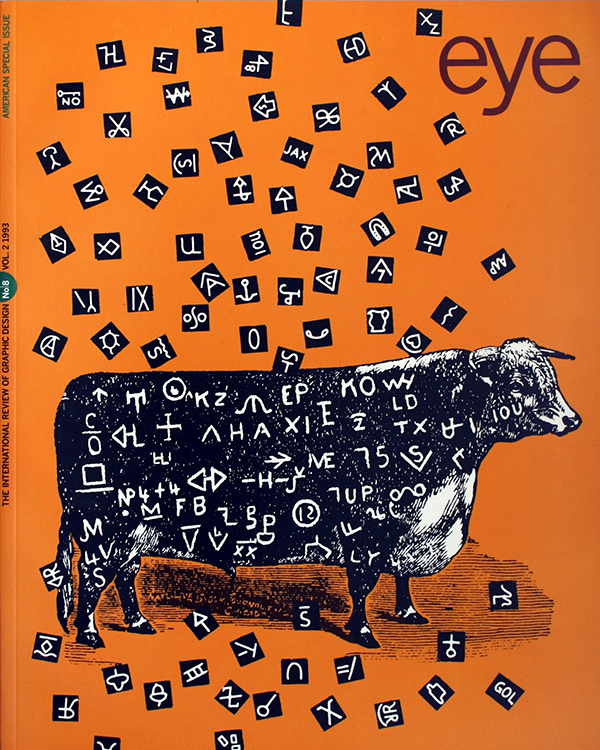Autumn 1992
Photography without film: Digital imaging
Photography without film: Digital imaging
Advertising and design agencies are firmly committed to digital artworking and reprographic techniques, but until recently the integration of photography into these procedures was an expensive and time-consuming task. How to slip a colour photograph into a computerised page layout for repro purposes baffled most designers and frustrated many photographers.
Systems like the Scitex have provided an (expensive) bridge into this world for several years. Now, with the arrival of powerful “personal” systems like the Macintosh Quadra 950, and software like Adobe’s PhotoShop, photographers and designers have begun to explore digital imaging and manipulation on their desks.
The first stage in digital imaging is image capture. There are currently two approaches to this, both with an emphasis on familiarity. The first is to record photographs using conventional camera equipment to film. The second is to use a digital camera that records the images electronically into DRAM or on to a floppy disc instead of film. Most photographers will be keen to protect their investment, at least in the short term, so the first approach is clearly the most obvious.
Kodak announced the first Photo CD system in 1990. It is a concept that will have as much impact on photofinishers as PostScript did on typesetters in the late 1980s, and heralds perhaps the most significant change to the industry since Daguerre tinkered with metal and Talbot put two pieces of chemically sensitised paper together. Kodak knows that the future of media and communications lies in developing a strong mixed product line with the emphasis on digital connectivity. The company is already involved in some interesting electronic R&D: it brands and sells floppy discs, manufactures the Diconix portable printer, and has developed digital imaging systems for some time, including the one used to catalogue the technical manuals for Boeing’s 747 aircraft (which reputedly weigh more than the aircraft itself).
Kodak’s Photo CDs are compact discs which carry high-resolution photographs that can be viewed on computers such as the Apple Macintosh (through a compatible CD-ROM drive), or on a stand-alone player through a conventional television. The domestic unit is the first phase in Kodak’s programme. It allows zooming in on a detail, skipping a photograph in the sequence (as with audio CDs), panning across zoomed images, and an efficient and permanent cataloguing system. Kodak Photo CDs are available in five formats. The Photo CD Master stores images from conventional 35mm slides or negatives. These are transferred to compact disc by conventional photofinishers. Kodak claims that 85 per cent of the 60 billion photographs taken worldwide are on 35mm film, so this format is the first “consumer” phase of their Photo CD programme. The players for these types of discs are domestic quality, and the unit is an attempt by the company to introduce the concept as a home standard.
The professional formats now available are the Photo CD Portfolio, Pro Photo CD Master, Photo CD Catalog, and Photo CD Medical. The Pro Photo CD Master is a professional ”digital negative” format. It is created by a Pro Photo CD Imaging Workstation (PIW), several of which are scheduled to open during 1993, and can support formats larger than 35mm. it also supports much higher-resolution film scans than the Photo CD Master, and can utilise copyright notice and security features to disable unauthorised reproduction.
The Photo CD Portfolio is made from either the CD Master or Pro Master, and contains full- or display-resolution images. This format can also carry sound, graphics and text if required. The Photo CD Catalog is also manufactured from the CD or Pro Master and can contain as many as 6,000 images with optional text, graphics and sound. It comes with Kodak Browser software for easy image retrieval and is an ideal preview format for picture libraries. Photo CD Medical is a special format for film-based medical and diagnostic images, and is compatible with many existing medical imaging standards.
Many photographic libraries are turning to the Photo CD to catalogue and distribute their images. Digital Zone Inc., in Bellevue WA, specialises in offering ultra-high-resolution stock photographs on CD. Representing some of the world’s leading stock photographers, the library of 1.2 million images is in the process of being converted to CD format. By paying the purchase price for the CD (typically around $600), you obtain a limited copyright license.
The Hulton Deutsch Collection in London also now offers CD-ROM discs for end-users. Their 1930s disc is the first in a series, each of which contains 2,500 key images of a decade drawn from their collection of 15 million images. Designers and agencies can search the preview images and come up with a shortlist of low-resolution images for use in layouts. The original print or transparency can then be ordered from the collection and a licence fee agreed.
Clearly one benefit of the format is that it cuts down on search times (and fees). Also, you are free to crop and experiment with the images without incurring the charges typically levied for using images for visualising.
As image compression and transmission technologies develop, many photographic libraries will come on line. Imagine sitting at your desk at 2am and suddenly needing a photograph of a polar bear. You will be able to dial into a library using a modern (or more probably an ISDN data line), search the database and download the image directly to your computer after leaving your credit card details. Two services in the US offer an on-line database: Cornstock and Presslink. For a set-up fee of $100, and a download fee of between $5 and $10 per image, you have access to 12,000 images on 24 bit/72 dpi TIFF format. Commercial reproduction rights are negotiable, and you will have to obtain an original of the image by conventional courier. Presslink offers a similar service for a $50 set-up fee and 5.4¢/kilobyte for downloads. It has roughly 30,000 images on line. The resolution varies by image and reproduction rights vary by vendor.
As digital image resolutions vary widely, it is important to understand how digital versus printed resolution works. The rule of thumb is that the dots per inch (dpi) of the digital image must be twice that of the printed image. As an example, an image that would reproduce in a magazine at 150 lpi would need scanning at 300 dpi minimum to provide enough information for detailed reproduction. This means big files. A single-page A4 image, for example, would be in the region of 35 mb. Scaling can also affect your calculations. If you are changing the size of your original scan, you must use the formula (scaling factor) x (lines per inch) x 2. For example, assume you have a scanned image of 400 dpi resolution. It needs resizing to 80 per cent of its scanned size to fit in your layout, and the final printed resolution is 133 lpi. The formula is (80) x (133) x 2 = 213 dpi. Your 400 dpi clearly has enough information for successful reproduction, and could be scaled and resampled in PhotoShop to 213 dpi if you needed to save storage space.
To use Photo CDs with your Macintosh system, you will need a compatible CD drive. Apple has two models, the CD150 (which is available now) and the CD300 (available now in the US, and in Europe some time in April 1993). If you already have a Photo CD with some images on it, you can add more images to the disc at a later date until capacity is reached. The first images put on to the disc can be read by either of the two CD drives; these types of discs are known as single-session. Any subsequent addition of images turns that disc into a multi-session disc, which can be read only by the CD300. The CD300 also boasts access speeds twice that of the 150. Kodak provides Photo CD access software as an interface between the CD unit and the Macintosh, and Aldus produces a program called Fetch, which is a visual database for cataloguing images and files in your Macintosh archives, allowing easy search and retrieval. Thumbnail previews of your files are stored in a catalogue and you can retrieve the original file by double-clicking on its preview. If the drive with that file is not mounted on your system, you will be prompted for it by name.
Capturing images need not necessarily happen on conventional film. Digital cameras such as the Canon Ion RC560 and the Kodak DCS200 can store photographs as data for immediate input into a Macintosh. The stand-alone RC560 stores 50 medium-resolution images on an internal floppy disc. The images can be viewed on a television or Macintosh by means of a colour digitising kit. The image quality is not of professional standard, and has a similar appearance to TV pixellation, which gives it limited appeal for designers, restricting its use mainly to visuals and ad comps. It is not cheap, however, costing about the same as 2,000 magic markers.
The Kodak DCS200 is a high-resolution digital camera based on a Nikon 8008s body (801s in Europe). It records and stores a single high-resolution image internally on 2 mb DRAM, or 50 images optionally on an external storage device. It has a maximum capture rate of one 4.5 mb colour image per three seconds, and can download a high-resolution 24 bit image to a Macintosh in about 40 seconds. The image quality is very high, and of repro standard. Costing roughly three times the prices of the Canon, it is targeted a high-end users, though as digital photography becomes more of a standard, the market will open up and the price drop accordingly.
Adobe’s PhotoShop program, long used for image manipulation and retouching on the Macintosh, is to undergo a major upgrade early in 1993. Version 2.5 promises to be faster and more supportive of hardware accelerators (cards that can be installed in the Macintosh to speed up processor-intensive calculations within PhotoShop). It will feature new Dodge and Burn tools (for selective lightening and darkening), direct support of the Photo CD format, and support for various colour modes that will ensure device-independent colour fidelity across different systems.
I recently posted a questionnaire on CompuServe soliciting opinions from working professionals on their feelings about the shift from conventional to digital photographic techniques. The replies were varied: some users wouldn’t live without Photo CD and PhotoShop; others couldn’t image retouching a photograph in any other way than by airbrush. One user stated categorically that for editing images (such as cloning one bit of a photograph or composing a new image from several images). PhotoShop was well ahead, whereas for creating new image information (such as adding an object to a photograph), traditional methods were best. He claimed that “the control over shape and gradation attained by airbrush cannot be attained by any computer anywhere.”
As with the modernisation of every threatened industry, I can see two camps forming. There is definitely a sense of déjà vu – I remember similar futile arguments between designers when Adobe PostScript typefaces hit the market. The simple fact is that you cannot undo what has been done. If all media industries are converging, then the only common production language between them will be binary – without even beginning to argue about the cultural implications of the digital era.
Ultimately, as the world shifts to on-screen publishing, broadcast and information systems, getting and manipulating images in purely digital format will be paramount. It is not by chance that several of the world’s largest corporations (such as Warner Brothers and British Telecom) are currently allocating significant design and communications budgets to CD-based interactive multimedia for their publications. While these budgets increase, print budgets are decreasing. Matters relating to traditional print may increasingly dissolve into insignificance.
First published in Eye no. 8 vol. 2, 1993
Eye is the world’s most beautiful and collectable graphic design journal, published for professional designers, students and anyone interested in critical, informed writing about graphic design and visual culture. It is available from all good design bookshops and online at the Eye shop, where you can buy subscriptions and single issues.