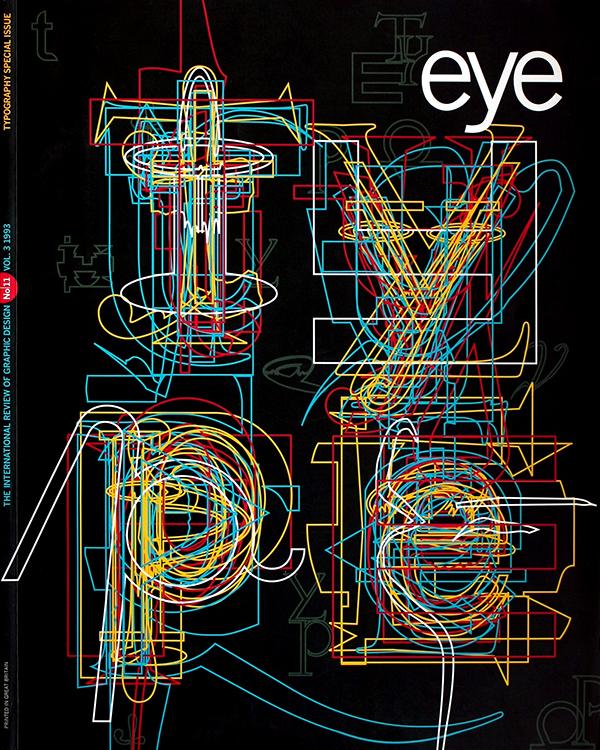Friday, 12:48am
1 October 1993
Talking about my font generation
Software: Jonathan Barnbrook compares programs
My first experience of drawing letterforms on the computer was with an early version of Altsys Fontographer. My attempts were frustrating and useless, thanks largely to the technical complexity and unfriendliness of the program. About three years later, having drawn my fonts by hand, I was given a copy of Fontstudio by Letraset. The software had developed considerably, including the capacity to edit the outlines of existing fonts, which can save a great deal of time. The recent release of an update of Fontographer (4.0), which took three years to prepare, makes this a good moment to reconsider the different font generation software programs.
There are three major font generation software programs for the Macintosh. Ikarus-M –the least well known among Macintosh users – is a cut-down version of software that has been used for digitising letterforms by type companies for years. Its parameters reflect its heritage. For type designers who draw fonts on tracing paper and want simply to put their designs on a Macintosh, this may be the best option. It is the least user-friendly, but is the only one that allows plotting on a graphics tablet – that is, allows you to construct letterforms using moveable points rather than the bezier curves of most Macintosh drawing packages.
But Ikarus is useful for little else. Editing of outlines and kerning are far from easy, and there is no facility for editing bitmaps. So if you want to do other things with your fonts – at either a reasonably simple or advanced level – you will be better off with Fontstudio or Fontographer.
A good manual is essential for something as technical as font generation. Both Fontstudio’s and Fontographer’s manuals are comprehensive and each includes an introduction to the basics of typography. Fontographer is written in a more “informal” American style, with phrases such as “auto spacing comes in two flavours.” This at least makes it easy to get through, turning the boring bits into bearable reading for first-time users who might otherwise be overwhelmed by the technical complexity of the task ahead. Fontographer has good introductions to particular aspects of the program, written by users who put functions such as kerning into context and explain their importance in clear terms. But there are some misleading ideas – for example, the notion that it takes just five minutes to complete a weight of a font, which can only be the case if you do not care about the nuances of the letterforms. It is obviously good marketing policy to emphasize that many things can be done automatically, but to skirt over the attention to detail needed for all aspects of font generation can only add to the mass of bad DTP typography. The Fontographer manual certainly does not lead by example, and has some of the worst type illustrations I have seen for its dividers. The Fontstudio manual is clean and concise and avoids the “In just ten minutes …” ring. But though it covers most things adequately, it is less accessible.
Both programs offer the options of putting hand-drawn letters on to the Macintosh by drawing around the letterforms using a stylus and graphics tablet or scanning them in. If you are new to drawing on a Macintosh, you may find tracing around a character unpredictable due to the bezier curves system. If you have a high-resolution black and white screen, the best for drawing fonts, you may find the display of the letterforms misleading because of the pattern edging.
When scanning in, it is worth spending time preparing the original to save having to straighten the scans and comparatively resize. Both programs have an autotrace facility. Most demonstrations I have seen of these use letterforms drawn very large on a spotless A4 sheet, though you are more likely to want to scan from an object or a small sample in a type book. I used a 30mm-high sample of a printed script font, photocopied up to a reasonable size (twice at 200 per cent) and then grabbed in at the standard scanner resolution of 300 dpi. The results were surprisingly good with both programs.
Fontographer’s trace option used to be inferior, but it is now comparable to the excellent Fontstudio autotrace, improved by the capacity to adjust the sensitivity of the tracing controls. However, you will still need to do a large amount of manual work on your traces. Fontographer allows you to clean up the outlines of your letterforms to make them easier for PostScript printers to draw. I found this option erratic, sometimes adding almost double the points to what I thought was a perfectly acceptable character.
The tools for editing and drawing outlines in Fontographer and Fontstudio are surprisingly similar. The pen in Fontographer has the same set-up as Freehand’s drawing tool, with other tools to join curves and yet another for drawing straight lines. Fontstudio has a simpler, and in my opinion better, pen tool that allows the process of drawing letters to be much more intuitive. But Fontographer does have several unique pen facilities which are extremely useful and make the more spontaneous forms of lettermaking accessible from inside the program.
A calligraphy option allows you to specify the stroke width and angle of a broad-nibbed pen – though the clean, mechanical, perfectly-angled strokes it produces mean that you will find yourself redrawing the letterforms to make them look more natural. You can also draw your fonts with a single line or with a pressure-sensitive pen that mimics a brush. This is then converted to a PostScript outline. These options, although excellent, are only really useful if you are prepared to go to the expense of buying a graphics tablet, since controlling them with the mouse is extremely difficult. But this is the closest you will get in a font program to the drawing or illustration tools in “paint” programs such as Photoshop.
Once you have drawn a satisfactory typeface, you will need to kern and space the letterforms, which is as important as drawing the outlines themselves. Fontstudio has always been ahead in this area, and makes both these features easy to use instinctively, allowing you to view your typeface on screen as text and to kern in a clutter-free area. Fontographer is much improved from the previous mathematical approach, but still allows you to edit only one line at a time on screen for kerning and looks as if it is in the outline drawing mode as you do so. Both programs have facilities for automatic kerning and spacing which are good as a starting point but need manual adjustment.
After you have dealt with kerning and spacing you will need to create bitmaps. This operation is unnecessary if you are using your fonts only on a machine with Adobe TypeManager installed, though this does not always give good results at small text sizes. If you intend to sell your font, bureaux often give their clients the bitmaps and hold the printer font for outputting, an arrangement whose legality is still open to question as far as copyright is concerned.
Both programs have the facility to generate bitmaps automatically. In Fontstudio you are given the choice of generating them through ATM, Fontstudio or TrueType. I found ATM gave the most consistently convincing rendition of a letterform. Fontstudio also allows you to compose greyscale bitmaps, which are extremely useful for on-screen presentations.
Once you automatically generated bitmaps, some editing will be necessary to make them look visually correct. Fontstudio gives you tools more akin to a full drawing program, allowing you to skew, rotate and flip. It also gives you a text sample – probably the most important aid for constructing bitmaps, where comparison is all. Fontographer’s bitmap editing tools verge on the pathetic, reducing this process to adding and subtracting pixels on letterforms that cannot be viewed together with other characters for purposes of comparison.
When printing fonts on low-resolution printers and at small sizes on laser printers, the letterforms often appear jumpy or of inconsistent weight. “Hinting” allows you to influence the widths and thicknesses of the character outline should a compromise have to be made when the character is made up of a small number of dots. Fontographer is far superior in this area, though the display of hints on the screen is less natural than in Fontstudio, with arrows and dots at the side of the letterform rather than above.
If you intend simply to redraw or retouch an existing font, it is worth assessing how much work you are likely to do. For minor changes, Fontmonger or the less versatile Fontmixer are alternatives to full font generation programs. Fontmonger can automatically create non-aligning numerals and fractions and both have a facility for cutting and pasting characters from different fonts. The wholesale stretching and italicising encouraged by Fontmonger is rarely satisfactory: it screams “DTP.” It is also worth thinking about your computer environment, since Fontmonger and Fontmixer will not input or output PC fonts.
Even if you need to make only minimal changes, I would still recommend buying a full font-drawing program if you can afford one, since you get much more control. Fontstudio, with its intuitive interface, makes it possible to do small adjustments without having to know a great deal about the more involved aspects of the software. Ikarus-M is good for plotting letterforms and little else. The lack of intuitiveness for which Fontographer was criticised seems for the most part to have been remedied, except for the kerning and bitmap editing facilities. Its many new features make Fontstudio look a bit jaded, though the latter’s interface is a joy for both new and advanced users. If Letraset brings out an update to Fontstudio, I would certainly stick with it; if not, I may just be prepared to learn to draw my fonts in the more difficult Fontographer.
First published in Eye no. 11 vol. 3, 1993
Eye is the world’s most beautiful and collectable graphic design journal, published for professional designers, students and anyone interested in critical, informed writing about graphic design and visual culture. It is available from all good design bookshops and online at the Eye shop, where you can buy subscriptions and single issues.